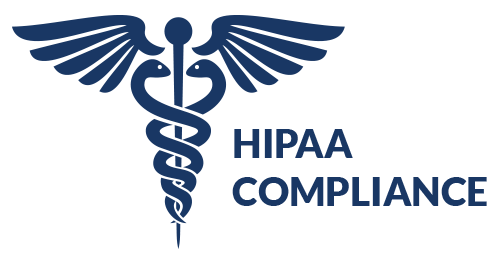As businesses expand, their IT needs evolve. What once worked efficiently may no longer be capable of supporting growth, leading to inefficiencies, security risks, and operational disruptions. If your company is experiencing frequent IT challenges, it might be time to evaluate whether your infrastructure can keep up. Outdated systems don’t just slow you down—they come with hidden costs that can drain resources. Find out how outdated IT infrastructure could be holding your business back.
1. Frequent Downtime and Performance Issues
One of the most obvious signs of an overburdened IT infrastructure is consistent system crashes, slow performance, and network downtime. If your employees are regularly dealing with lagging applications or system failures, productivity suffers, and customer satisfaction may decline.
Solution:
- Upgrade outdated hardware and software.
- Implement cloud-based solutions to scale resources as needed.
- Monitor network performance and address bottlenecks proactively.
2. Storage Limitations and Data Management Challenges
As your business grows, so does the amount of data you generate. If your current servers and storage solutions are reaching their limits, you may experience sluggish performance, failed backups, or security vulnerabilities.
Solution:
- Invest in cloud storage for flexible and scalable data management.
- Implement automated backup solutions to prevent data loss.
- Regularly assess and optimize storage capacity.
3. Security Vulnerabilities and Compliance Risks
Older IT systems often lack the latest security updates, making them easy targets for cyber threats. If your infrastructure isn’t meeting industry compliance requirements, your business could face regulatory penalties and reputational damage.
Solution:
- Conduct regular security audits and updates.
- Implement multi-layered security protocols, such as firewalls and encryption.
- Ensure compliance with industry regulations like HIPAA, PCI DSS, or CMMC.
4. Increased IT Maintenance Costs
Are you constantly spending on IT repairs and patchwork solutions? As technology ages, maintenance costs tend to rise. If your IT budget is increasingly being allocated to fixing recurring issues rather than innovation, it’s a sign that an upgrade is overdue.
Solution:
- Evaluate the total cost of ownership (TCO) for current systems.
- Transition to modern, cost-effective IT solutions.
- Consider managed IT services to optimize efficiency and reduce costs.
Uncertain about which IT service model fits your business best?
Our team is here to help you navigate the options and answer all your questions so you can make the best decision for your business. Get in touch for a free assessment today!
5. Difficulty Supporting Remote Work and Collaboration
The shift to hybrid and remote work has made flexible IT infrastructure essential. If your current system struggles with remote access, slow VPN connections, or lack of collaboration tools, employees may face productivity barriers.
Solution:
- Adopt cloud-based collaboration platforms like Microsoft 365 or Google Workspace.
- Upgrade network infrastructure to support remote connectivity.
- Implement secure remote access solutions, such as VPN or Zero Trust architecture.
6. Lack of Scalability for Future Growth
A well-optimized IT infrastructure should grow with your business. If adding new employees, opening new locations, or integrating new software is causing disruptions, your infrastructure may not be scalable enough.
Solution:
- Use cloud computing services that allow for on-demand scaling.
- Implement modular IT solutions that can expand with business needs.
- Work with IT consultants to design a future-proof infrastructure.
7. Integration and Technology Adoption Challenges
Introducing new technologies into an outdated IT infrastructure can lead to compatibility issues, security risks, and inefficiencies. Businesses that struggle with integrating modern applications may face delays, data silos, and frustrated employees.
Key Challenges:
- Compatibility Issues: Legacy systems may not support modern business applications, requiring workarounds that slow down operations.
- Cybersecurity Risks: Poorly integrated technologies can create security gaps, increasing the risk of data breaches.
- Data Management Difficulties: Disconnected systems make it challenging to maintain data consistency and access the right information when needed.
- Return on Investment (ROI) Concerns: If new technology fails to integrate seamlessly, businesses may not see the expected ROI from their IT investments.
- Stakeholder Involvement: Successful adoption of new technology requires buy-in from leadership, IT teams, and end-users.
Solution:
- Conduct an IT Audit to assess compatibility and integration requirements.
- Partner with cloud services providers to modernize infrastructure.
- Invest in modular software systems that allow for phased adoption of new technologies.
- Strengthen network infrastructure to support advanced applications and cloud-based operations.
- Align IT upgrades with industry standards and best practices for seamless integration.
8. Staff Skill Gap and IT Knowledge Limitations
As technology advances, your staff needs the right expertise to manage new systems effectively. If your team lacks the necessary IT skills to maintain, troubleshoot, or optimize your infrastructure, productivity may suffer, and security risks may increase.
Solution:
- Invest in ongoing IT training programs for employees.
- Hire IT specialists or partner with managed IT service providers.
- Leverage automation and AI-driven tools to reduce dependency on manual IT tasks.
9. Benefits of Cloud Solutions
Migrating from on-premises IT infrastructure to a cloud-based or hybrid IT environment can offer significant advantages. Businesses looking to improve scalability, security, and efficiency should consider adopting cloud solutions.
Key Benefits:
- Scalability: Cloud computing allows businesses to scale resources up or down based on demand, ensuring optimal performance and cost-effectiveness.
- Business Continuity and Security: Cloud providers offer advanced security features, backup solutions, and disaster recovery plans to protect business data.
- Cost Savings: Cloud hosting eliminates the need for expensive on-site hardware and reduces maintenance costs.
- Cloud-Based Collaboration Tools: Employees can collaborate in real-time from anywhere using cloud solutions such as Microsoft 365, Google Workspace, and other SaaS applications.
- Hybrid Work Enablement: Cloud-based systems support remote work by offering secure access to company resources from any location.
- Flexibility with Hybrid IT Solutions: A hybrid cloud model combines the best of on-premises and cloud solutions, giving businesses control over sensitive data while leveraging the cloud’s scalability.
- Support from Managed Service Providers: Partnering with an experienced managed service provider ensures smooth cloud migration, ongoing support, and compliance management.
How Combined Technology Can Help
At Combined Technology, we specialize in helping businesses transition to scalable, secure, and efficient IT environments. Whether you need a cloud migration strategy, enhanced cybersecurity, staff training, or a full IT infrastructure overhaul, our experts provide tailored solutions to support your growth.
If you’re noticing any of these signs in your business, contact us today to assess your IT infrastructure and ensure it aligns with your long-term goals.
Get in Touch with Us

Safeguard Your Business with Tulsa's Top Managed IT Provider
At Combined Technology, we provide a flexible, tailored approach to meet your evolving IT needs. Safeguard your business against emerging threats with our expert-managed IT services and customized cybersecurity solutions.