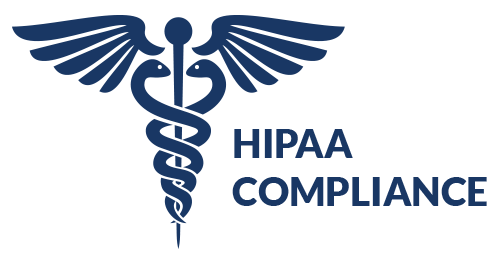In today’s breakneck business world, communication breakdowns and separate systems can swiftly bring even the most proficient teams to a grinding halt. Whether your organisation is operating from home, in the office, or somewhere in between, productivity rides on how easily your staff can collaborate and share info & that’s where cloud collaboration tools come in, the key to unlocking smoother work flows and more efficient teams.
Cloud collaboration tools aren’t just digital workspaces, they bring together comms, allow live sharing of documents, and wipe out the barriers that normally come with traditional file storage and siloed comms. When used well, these platforms not only make work less complicated, they make teams speedier, more focussed and more effective.
Here’s how cloud collaboration tools can transform the way your business works.
Centralized Access to Information
One of the biggest sources of wasted productivity is the time spent looking for info, whether it’s the latest version of a document, a message hidden in an email thread or data stuck on someone else’s inbox.
With cloud collaboration tools like Microsoft 365, Google Workspace or Slack, info becomes instantly accessible in a shared platform. Files, messages, tasks and updates are all stored in the same central spot. No matter where a staff member is working from, whether it’s their desk in the office or on a mobile on-the-go, they can get the same documents and updates as everyone else.
This reduces duplicate effort, shortens the onboarding time and lets team members get what they need quicker, without having to wait for someone to forward an attachment or get back to an email.
Real-Time Communication and Decision-Making
In traditional work set ups, comms can often get bogged down by meetings, email overload or conflicting schedules. Cloud collaboration tools get rid of these bottlenecks by letting staff members chat, talk and video call in real-time.
Instead of drawn-out back-and-forth threads, teams can use chat channels to quickly resolve questions or share feedback. Comments on documents can be resolved in live time, and decisions that used to need a scheduled meeting can now be made on the fly.
This sort of instant comms slashes turnaround times, helps staff stay in alignment, and lets teams focus on getting things done rather than sorting out comms.
Easy File Sharing and Version Control
If you’ve ever worked on a project with multiple staff editing the same document and saving separate versions, you know how infuriating it can get. Edits get lost, version names get confusing and merging changes becomes a chore.
Cloud collaboration tools sort all this out by allowing live co-editing. Multiple team members can work on the same file at the same time, with every change automatically tracked and saved. Platforms like Google Docs, Microsoft Word Online and Dropbox Paper make sure everyone is always working on the most up-to-date version.
Not only does this cut down on errors, but it also increases accountability, as you can see who made each change and when it was made. It also makes document management and audits a doddle, especially in industries like law, healthcare and finance.
Working with Hybrid and Remote Teams
The rise of remote work has made cloud collaboration tools essential for keeping teams in sync across different locations. Whether your staff are working from home, at a client site or across multiple offices, they can stay connected through a unified digital workspace.
Cloud-based task managers like Asana, Trello or Microsoft Planner let distributed teams assign work, set deadlines and track progress in one place. Video conferencing platforms like Microsoft Teams or Zoom integrate directly with calendars and file systems, making seamless meeting experiences without jumping between apps.
For organizations with remote or field-based staff, such as construction firms, health providers or sales teams, this kind of flexibility isn’t just a bonus, it’s a must.
Automating Routine Workflows
Many cloud collaboration tools now include automation features that eliminate repetitive tasks and make workflow consistency a doddle. For instance, automated reminders, approvals or document routing can reduce human error and keep projects on track.
Imagine a law team that uses Microsoft Teams and Power Automate to create a workflow where contract drafts get sent for approval automatically once completed. Or an HR team that uses Google Workspace to onboard new staff, triggering emails, shared folders and permissions the moment a start date is confirmed.
These automations save time, reduce friction and make sure nothing slips through the cracks, especially for lean teams trying to get more done with less.
Boosting Transparency and Accountability
With cloud collaboration tools, it becomes a lot easier to track progress and keep team members accountable. Project management platforms let you assign tasks with deadlines and dependencies, while activity logs show who’s working on what and when updates were made.
This increased visibility helps managers spot roadblocks early, support team members who are falling behind and spot those who are consistently delivering. It also helps foster a culture of accountability, as everyone knows their work is visible and in line with team goals.
For businesses that work on client-facing projects or under tight deadlines, this transparency is a total game-changer.
Reducing IT Overhead and Infrastructure Costs
The thing is, cloud collaboration tools aren’t just a godsend for staff, they also make life a whole lot easier for IT teams. With fewer on-premises systems and software, there’s less to worry about when it comes to maintenance, upgrades and scaleability.From an operational perspective, cloud based platforms make your life a whole lot easier by cutting out the need for complex onsite infrastructure. You won’t have to worry about keeping local file servers humming or updating desktops to match what’s in a central repository. All your data is safely stored in the cloud, and updates are handled automatically, so employees can get what they need without needing a fancy IT kit.
And let’s be honest, all that IT overhead takes up a lot of time. Time that could be better spent focusing on what really matters. So you can forget about troubleshooting software and running backups all day, or sweating over licenses. Just leave that to your IT team.
If you’re a business looking to shake up your infrastructure and adopt a more agile model, then getting cloud collaboration tools on board is a no-brainer.
Tailored Solutions for Every Industry
Cloud collaboration isn’t a one size fits all solution. Different industries have their own needs, their own workflows, and their own compliance requirements. That’s where the right tools come in, and they can be tailored to fit.
Law firms might need secure file sharing with a trail of who accessed what. Healthcare teams need to be able to trust that their platforms are HIPAA compliant and will keep patient records private. Construction teams may need mobile apps that work even when connectivity is patchy. And accountancy teams need software that can automate documents and keep track of versions during audits and tax season.
At Combined Technology, we help businesses in Oklahoma to get cloud collaboration solutions that fit their needs, not just their size. Whether you’re running Microsoft 365 or looking for something industry specific we can help you get the most out of your investment.
Final Thoughts
Cloud collaboration tools are about more than just working online. They’re about working more easily, more clearly and more efficiently. By cutting out the friction and giving everyone real time access to the same information, these platforms let businesses of all shapes and sizes run better.
If you’re struggling with communication breakdowns, outdated workflows or just plain struggling to get everyone on the same page, then it might be time to think about how cloud collaboration tools can help you get back on track.
Contact Combined Technology to schedule a consultation and learn how we can help you implement the right collaboration tools for your business.
Don’t Let IT Problems Hold You Back
Combined Technology helps Oklahoma businesses eliminate inefficiencies, strengthen security, and get proactive IT support that scales with their growth.
Get in Touch with Us

Safeguard Your Business with Tulsa's Top Managed IT Provider
At Combined Technology, we provide a flexible, tailored approach to meet your evolving IT needs. Safeguard your business against emerging threats with our expert-managed IT services and customized cybersecurity solutions.